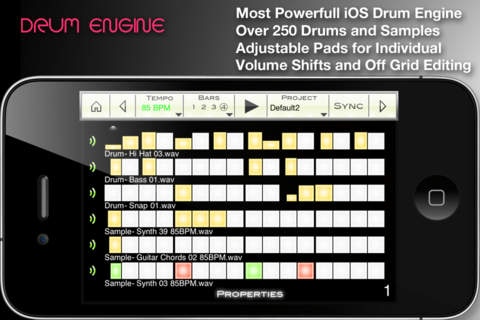StudioApp Pro 5.0
Continue to app
Paid Version
Publisher Description
StudioApp Pro gives you the ability to create beats using a sample based production method. StudioApp Pro includes a DIGITAL SAMPLER, seamless DRUM MACHINE, and RECORDING STUDIO! 250+ drums and samples plus intuitive and powerful interfaces make StudioApp Pro the perfect tool for mobile music production. StudioApp Pro Features: Recording Studio 4 Track Recording Interface + Instrumental Sample Recording / Full Length Song Recording Universal SoundBank Sample Bouncing Volume Mixers Latency Detection/Compensation (within 1ms) Audio Import/Export Lyrics Notepad Album Cover Audio Bouncing for Infinite Recording Layers Sequencer (Beat Machine) 250+ Drums and Samples Universal SoundBank Loop Bouncing + Live Automation Recording 16 to 64 Steps (4 Bars) Looping Latency Detection/Compensation (within 1ms) Adjustable Tempo (50-200 BPM) Adjustable Pads for Independent Volume Levels Adjustable Pads for Custom Time Signatures Mono/Poly/Gate Settings Volume mixers Audio Bouncing for Infinite Track Layers Wifi Import/Export Digital Sampler Dynamic Touch-Play Interface Universal SoundBank Audio Sampling/Truncation Pitch-Shift Automatic Cue Detection/Cue Movement Wave Visualization 7 Zoom Modes Granulation scratching Realtime Recording of Automations Metronome Audio Store 150+ drums and samples Sharing Wifi exportation
Requires iOS 4.0 or later. Compatible with iPhone, iPad, and iPod touch.
About StudioApp Pro
StudioApp Pro is a paid app for iOS published in the Audio File Players list of apps, part of Audio & Multimedia.
The company that develops StudioApp Pro is Krasidy LLC. The latest version released by its developer is 5.0.
To install StudioApp Pro on your iOS device, just click the green Continue To App button above to start the installation process. The app is listed on our website since 2010-09-19 and was downloaded 53 times. We have already checked if the download link is safe, however for your own protection we recommend that you scan the downloaded app with your antivirus. Your antivirus may detect the StudioApp Pro as malware if the download link is broken.
How to install StudioApp Pro on your iOS device:
- Click on the Continue To App button on our website. This will redirect you to the App Store.
- Once the StudioApp Pro is shown in the iTunes listing of your iOS device, you can start its download and installation. Tap on the GET button to the right of the app to start downloading it.
- If you are not logged-in the iOS appstore app, you'll be prompted for your your Apple ID and/or password.
- After StudioApp Pro is downloaded, you'll see an INSTALL button to the right. Tap on it to start the actual installation of the iOS app.
- Once installation is finished you can tap on the OPEN button to start it. Its icon will also be added to your device home screen.